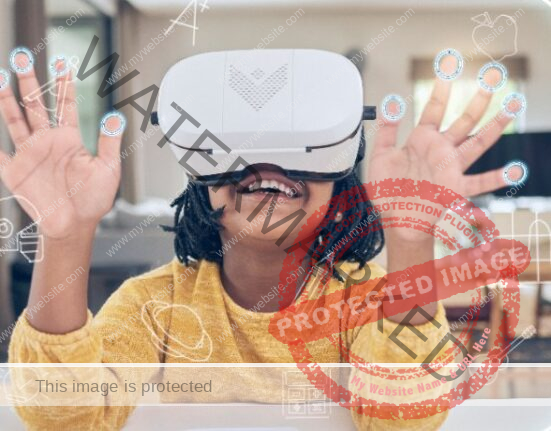Why I Like This Video
I like this video because it provides a step-by-step guide on how to build a custom menu in Articulate Storyline, allowing for personalized learner navigation and tracking.
How It Relates to eLearning Instructional Designers and Course Designers
This video is highly beneficial for eLearning instructional designers and course designers as it demonstrates how to leverage variables, conditional triggers, and button states to create a custom on-screen menu for learners in Articulate Storyline.
How It Relates to Solopreneurs and Freelancers
For solopreneurs and freelancers working in eLearning development, this video offers valuable insights on enhancing course design by customizing navigation and tracking options using Articulate Storyline.
Why I Like the Video So Much
I appreciate this video for its clear and detailed explanations, making it easy for professionals in eLearning development to enhance their courses with custom menus and navigation options.