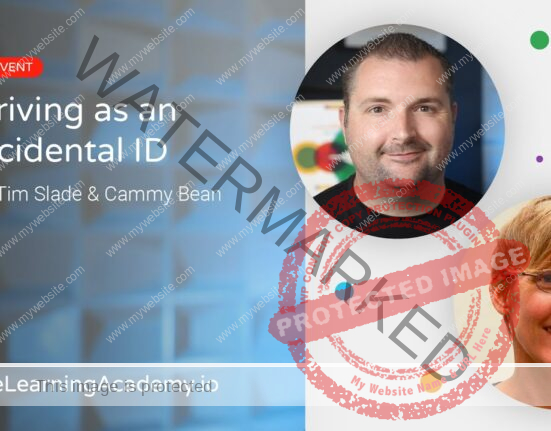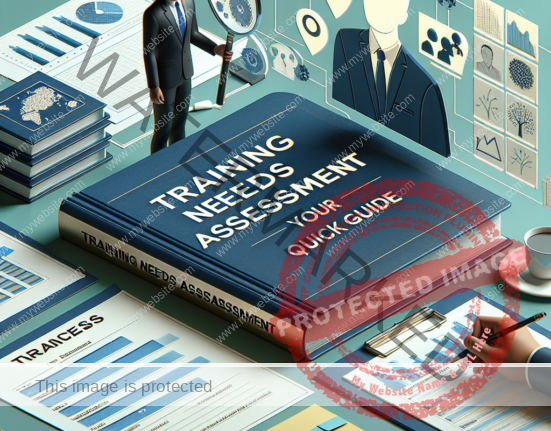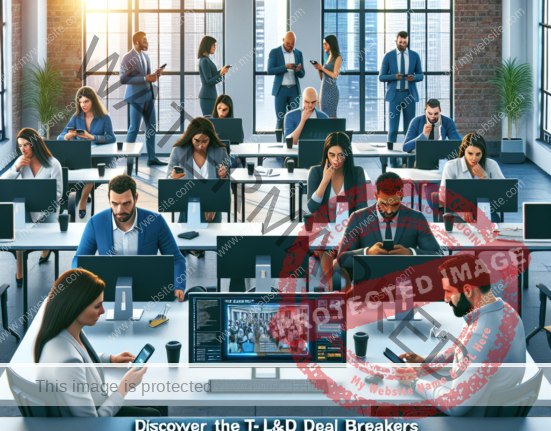Exciting Upgrades in Adobe Captivate 12.4: A Look from an eLearning Expert
Greetings to all eLearning enthusiasts! I’m Adam, your friendly eLearning developer and designer. Today, I came across a wonderful blog post that explores the fresh features of Adobe Captivate 12.4. Let me share my thoughts and insights on some key highlights of this update.
Question Pools: Tailored Quizzes
The addition of Question Pools in Adobe Captivate 12.4 revolutionizes the way we design quizzes. For eLearning developers, the capability to categorize questions and create random quizzes for learners introduces a new level of customization and engagement in our courses. The provided step-by-step instructions make integrating this feature seamlessly into our projects a breeze.
Simulation Enhancements: Enhanced Control, Enhanced Realism
The new simulation features in Captivate 12.4 are a game-changer for developers focusing on software training. The ability to incorporate blur effects, manage screen captures, and personalize full-motion recordings brings a heightened sense of realism to our simulations. These improvements not only amplify the engagement of our content but also ensure a smooth learning journey for our audience.
Customizable Project Dimensions: Simplified Responsive Design
For advocates of responsive design in eLearning, the customizable project dimensions in Captivate 12.4 are a valuable addition. The flexibility to tailor our courses to various screen sizes and orientations guarantees a consistent experience for learners across different devices. This adaptability empowers us to craft captivating content that shines on any display.
If you’re eager to delve deeper into the features of Adobe Captivate 12.4, I encourage you to explore the original source [source].