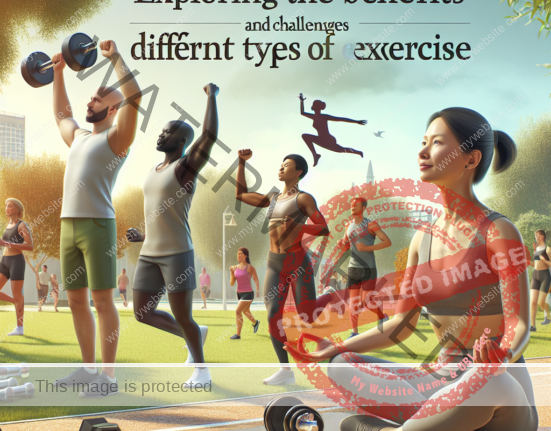Exploring Adobe Learning Manager Basics
For those getting started with Adobe Learning Manager (ALM), there is a helpful video tutorial available that covers the essential features and functionalities of the platform. The video is particularly useful for individuals new to ALM and provides guidance on independent result testing and valuable tips to help users get acquainted with the system.
The video tutorial explains the importance of different user roles within ALM, including Learners, Administrators, Managers, Authors, Instructors, and Integration Admin. Understanding these roles is fundamental for effectively managing and delivering learning experiences through ALM.
Another key topic covered in the tutorial is the role of “Modules” in ALM. Modules are individual learning units that collectively form a complete course, allowing developers to create engaging and structured learning experiences by breaking down content into manageable sections.
Additionally, the video introduces the concept of “Courses” in ALM, which are comprehensive learning experiences made up of multiple modules. It also explores learning paths and plans, offering insights into how administrators can automate course assignments and certifications based on specific criteria.
Overall, this resource serves as a valuable introduction to Adobe Learning Manager, providing essential information on key terms and functions crucial for eLearning developers and organizations seeking to improve their online learning programs.
Building Effective Learning Experiences with ALM
Delving deeper into ALM features, the video tutorial highlights the significance of “Learning Paths” and “Learning Plans” in creating a seamless learning journey for users. Learning Paths help group related courses together, while Learning Plans automate the assignment of learning materials based on specific events or triggers.
The importance of “Catalogs” is also discussed, emphasizing their role in organizing learning objects like courses, certifications, and job aids. Customizing catalogs for different learner groups allows organizations to tailor learning experiences to meet specific employee needs.
Furthermore, the tutorial explains “Job Aids” as resources available to learners without enrollment requirements. These aids offer additional support for completing tasks within an organization, enhancing the overall learning experience.
Lastly, it touches on the importance of developing skills through ALM to enhance employee performance and organizational success. Focusing on skill development empowers employees to excel in their roles and contribute significantly to the workplace.
Enhancing Learning Engagement with ALM Announcements
The video tutorial also discusses the use of “Announcements” in ALM as multimedia messages crafted by administrators to encourage learner engagement. By targeting specific user groups and linking announcements to relevant learning objects, organizations can foster a supportive learning environment.
In conclusion, the tutorial provides a thorough overview of Adobe Learning Manager, offering valuable insights into key terms and functions essential for creating engaging online learning experiences. For further information, you can visit the source here.