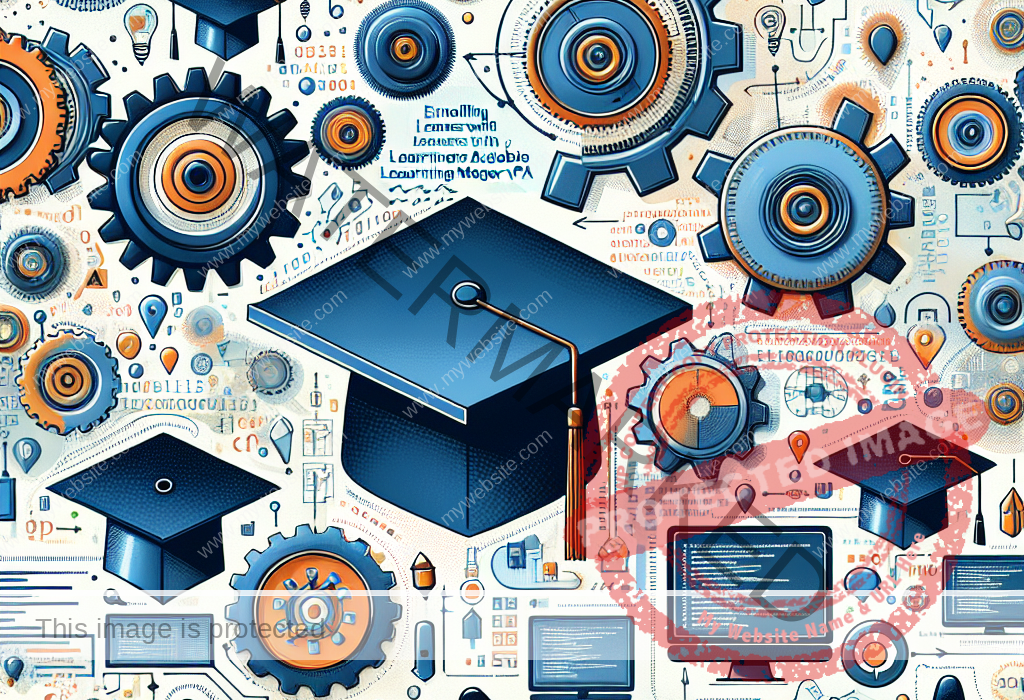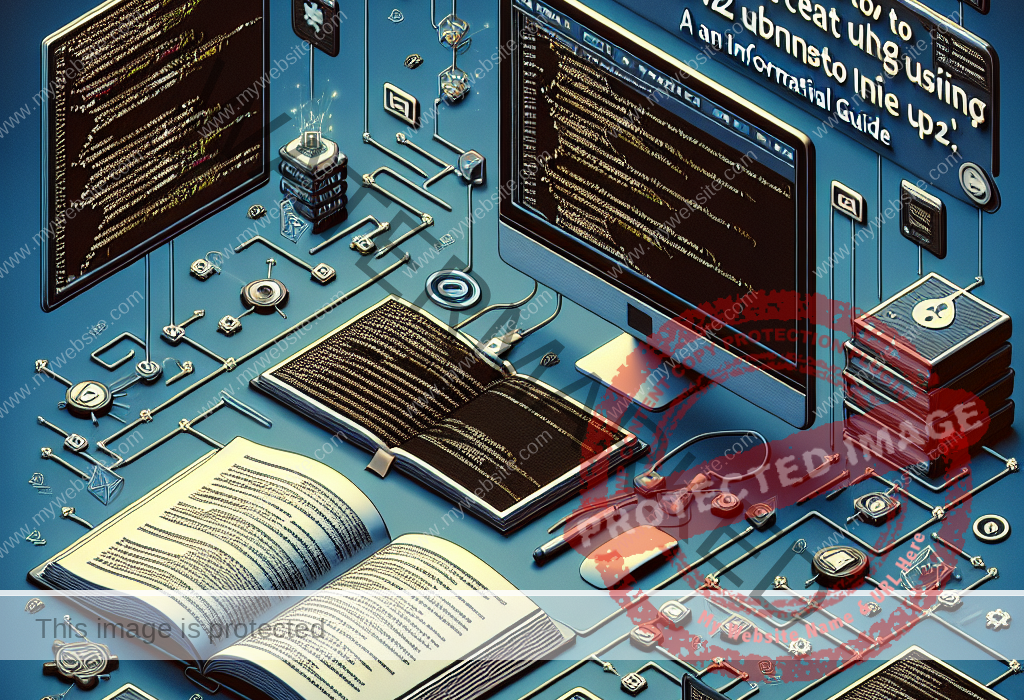Learn how to easily create external users using Admin API with this detailed guide.
Reading Time: 3 minutesInsight into Building External Users through Admin API in eLearning Development In my experience as an eLearning developer, I encountered a fascinating blog post about setting up external user accounts via the Admin API. This blog serves as a valuable tool for developers seeking to incorporate external user accounts in their eLearning