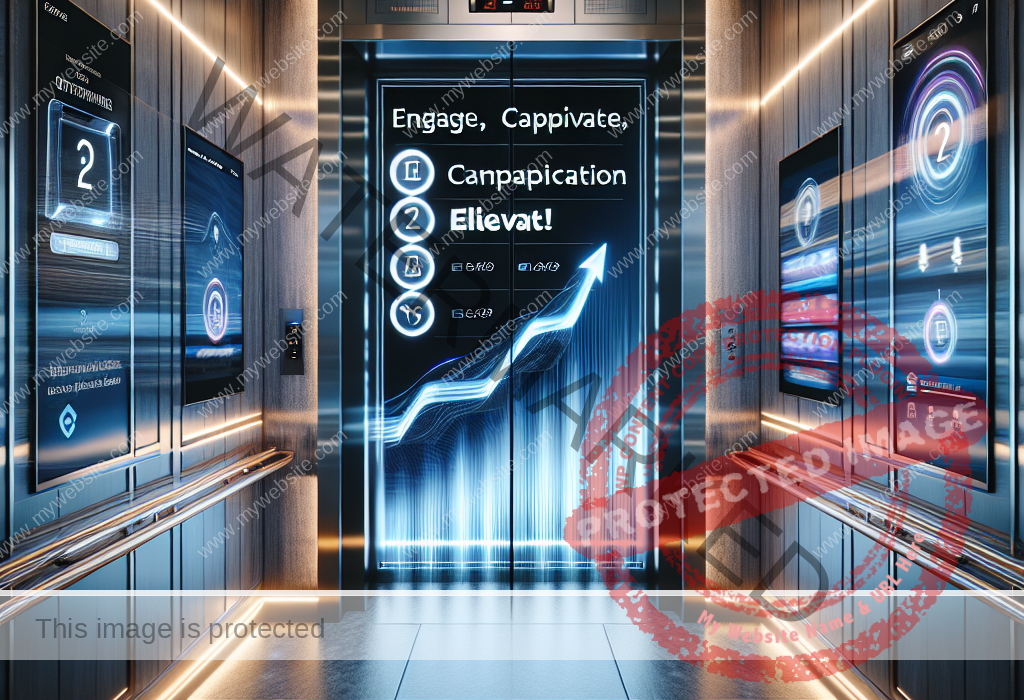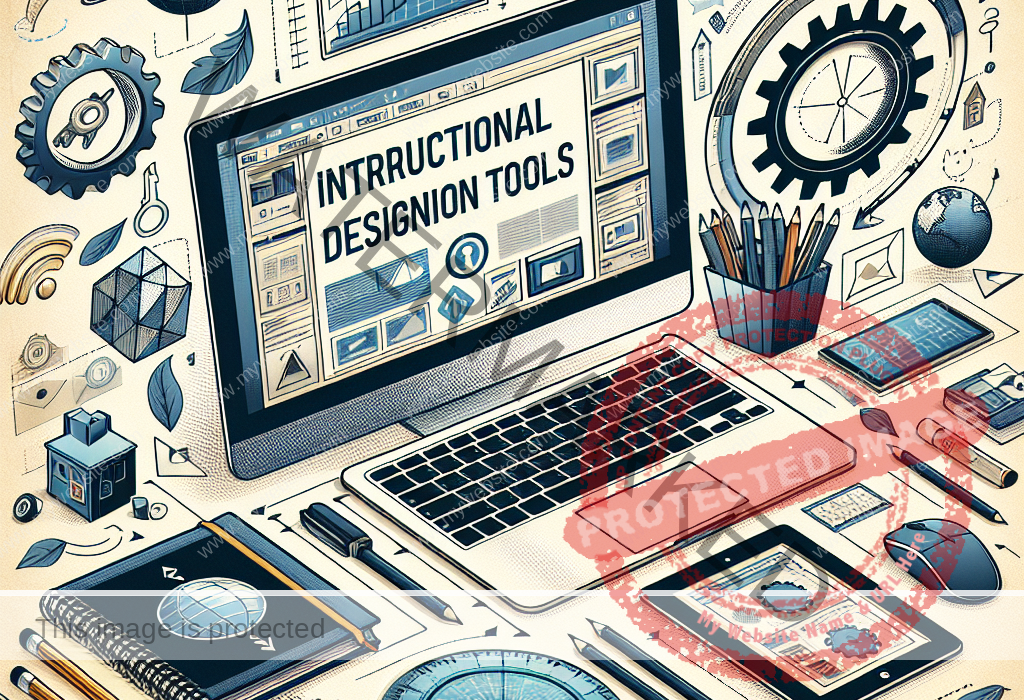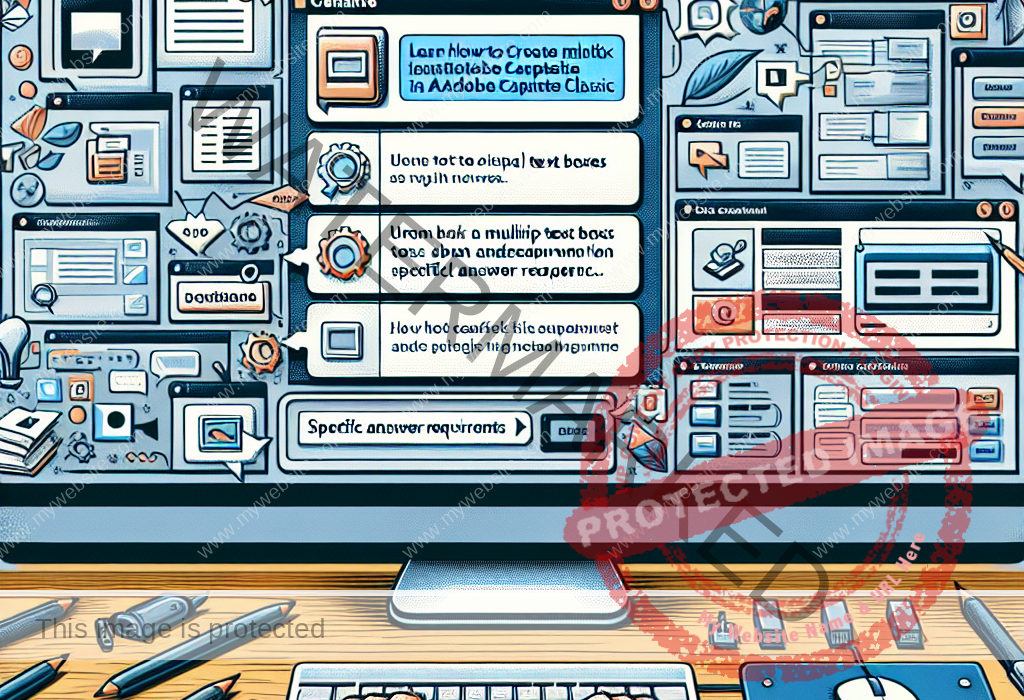Create a Fun Elevator Quiz with a Free Captivate 2019 Template
Reading Time: 2 minutesEnhance Your eLearning with Adobe Captivate 2019 Being an experienced eLearning developer, I’m always searching for ways to improve the learning experience for my audience. Recently, I discovered an engaging Captivate template by Ihor Meshkov that demonstrates how to build interactive quizzes using Adobe Captivate 2019. This template includes 4 single-choice questions