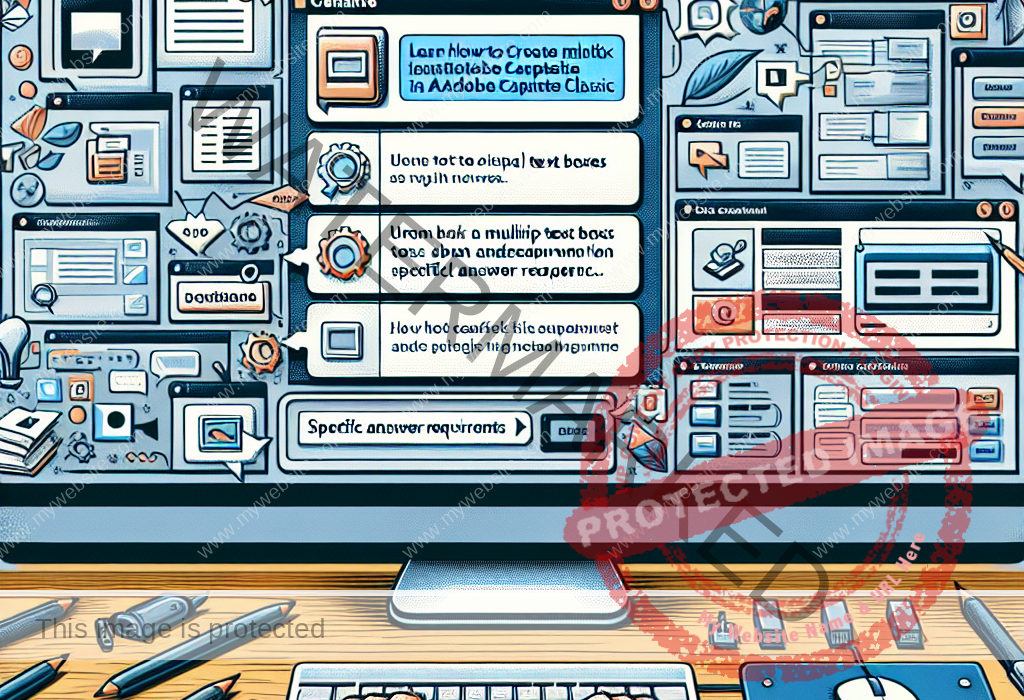Explore the Latest Innovations in Text-to-Speech Solutions for eLearning on Our Website
Reading Time: 3 minutesImproving Text-to-Speech in Captivate 12 For seasoned eLearning developers, dealing with robotic Text-to-Speech voices on Captivate 12 can be frustrating. The absence of filter options to enhance voices can impact the quality and engagement of eLearning courses. It is crucial to find ways to boost the audio experience for learners. After watching